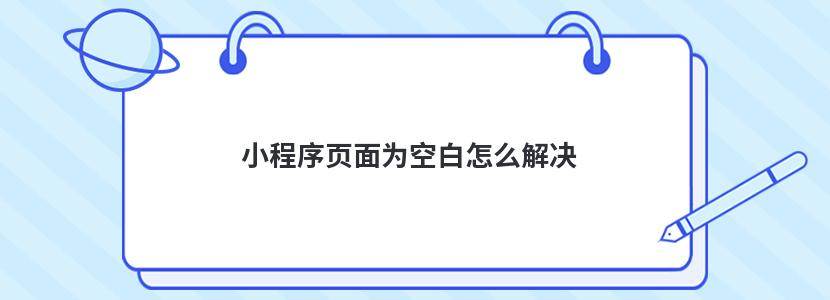
小程序页面为空白,可以设计一个“临时加载页”来解决,方法如下:
1.在app.json中,创建一个新的page,命名为welcome,代码:"pages/welcome/welcome"(注意该page要放置在进入小程序的第一个页面)
2.在welcome.js中,将具体请求操作写入到onload中,代码:
//pages/welcome/welcome.js
Page({
data:{},
onLoad:function(options){
//页面初始化options为页面跳转所带来的参数
varthat=getApp()
try{
//首先检查缓存中是否有我们需要请求的数据,如果没有,我们再跟服务器连接,获取数据
//首次登陆肯定是没有的
that.globalData.userInfo=wx.getStorageSync('userInfo')
if(wx.getStorageSync('userInfo')!=''){
//如果缓存不为空,即已经存在数据,我们不用再跟服务器交互了,那么直接跳转到首页
wx.switchTab({
url:'../index/index',
})
}
if(value){
//Dosomethingwithreturnvalue
console.log(that.globalData.userInfo)
}
}catch(e){
//Dosomethingwhencatcherror
//当try中的缓存数据不存在时,将跳到这步,这步中,我们将与服务器进行连接,并获取数据
if(that.globalData.userInfo==''){
wx.login({
success:function(res){
//获取用户code,转发到我们的服务器,再在我们服务器与微信交互,获取openid
varcode=res.code
wx.getUserInfo({
success:function(userInfo){
varencryptedData=userInfo.encryptedData
variv=userInfo.iv
//我们服务器请求地址
varurl=that.apiHost+'index/login'
varuserinfo=userInfo.userInfo
varusername=userinfo.nickName
varuseravatar=userinfo.avatarUrl
varusersex=userinfo.gender
wx.request({
url:url,
method:'POST',
data:{
'code':code,
'username':username,
'useravatar':useravatar,
'usersex':usersex
},
header:{
"Content-Type":"application/x-www-form-urlencoded"
},
success:function(response){
//数据交互成功后,我们将服务器返回的数据写入全局变量与缓存中
console.log(response.data)
//写入全局变量
that.globalData.userInfo=response.data
wx.hideToast()
//写入缓存
wx.setStorage({
key:'userInfo',
data:that.globalData.userInfo,
success:function(res){
console.log("insertsuccess")
},
fail:function(){
//fail
},
complete:function(){
//complete
}
})
//写入后,我们将跳转到主页
wx.switchTab({
url:'../index/index',
})
},
failure:function(error){
console.log(error)
},
})
}
})
}
})}
}
},
onReady:function(){
//页面渲染完成
},
onShow:function(){
//页面显示
},
onHide:function(){
//页面隐藏
},
onUnload:function(){
//页面关闭
},
redirect:function(){
wx.switchTab({
url:'../index/index',
})
}
})
3.写好发布后,首次登陆时,将进入我们的欢迎界面,当用户确认公开信息后,页面将自动跳转到首页,首页数据就会正常显示。
了解更多小程序页面为空白怎么解决相关的解答,就上多想派(www.duoxiangpai.com)。
本文章由用户七点生活分享,版权归原作者,如侵犯,请联系(点这里联系),经核实,我们将第一时间删除。如若转载,请注明出处:https://www.duoxiangpai.com/64116.html
