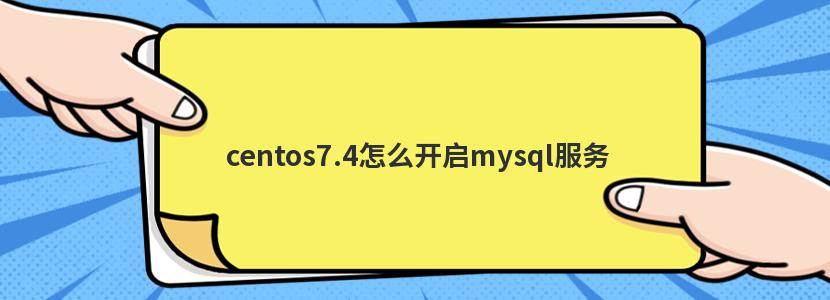
在centos7.4中开启mysql服务的方法
1.启动命令
[root@xufeng Desktop]# service mysqld start
Redirecting to /bin/systemctl start mysqld.service
2.关闭命令
[root@xufeng ~]# service mysqld stop
Redirecting to /bin/systemctl stop mysqld.service
3.重启命令
[root@xufeng ~]# service mysqld restart
Redirecting to /bin/systemctl restart mysqld.service
了解更多centos7.4怎么开启mysql服务相关的解答,就上多想派(www.duoxiangpai.com)。
本文章由用户鲜淘网分享,版权归原作者,如侵犯,请联系(点这里联系),经核实,我们将第一时间删除。如若转载,请注明出处:https://www.duoxiangpai.com/66185.html
